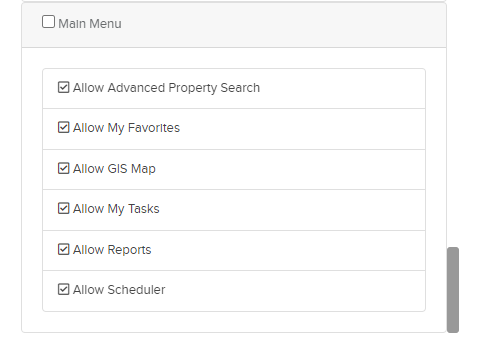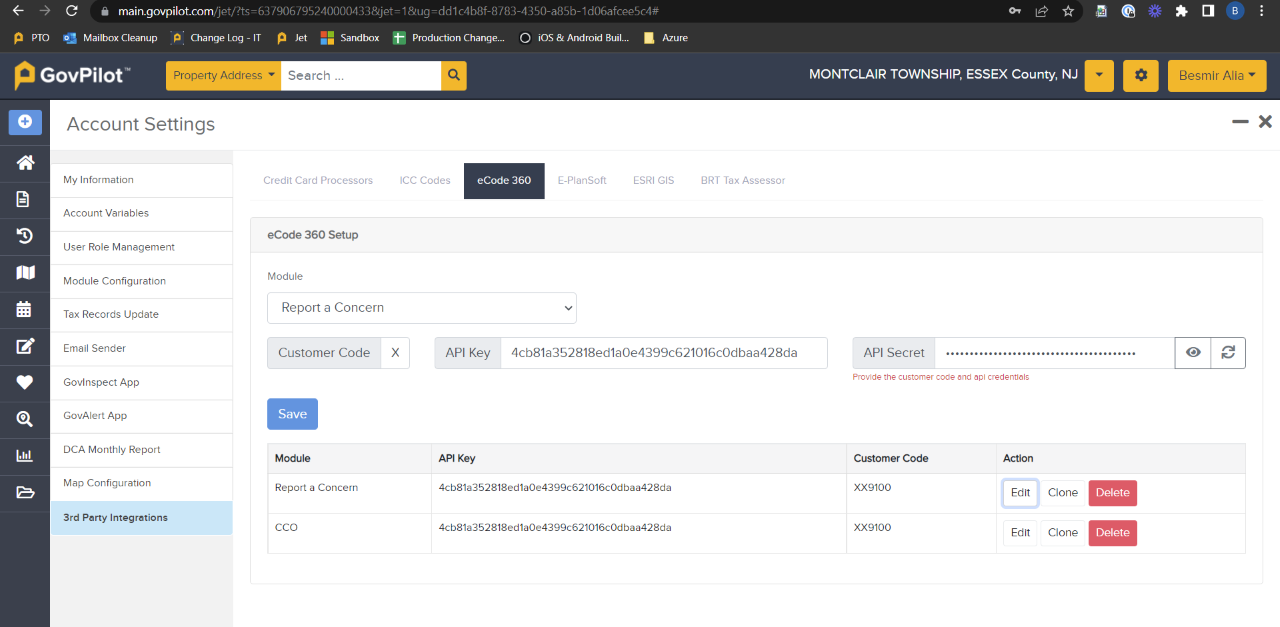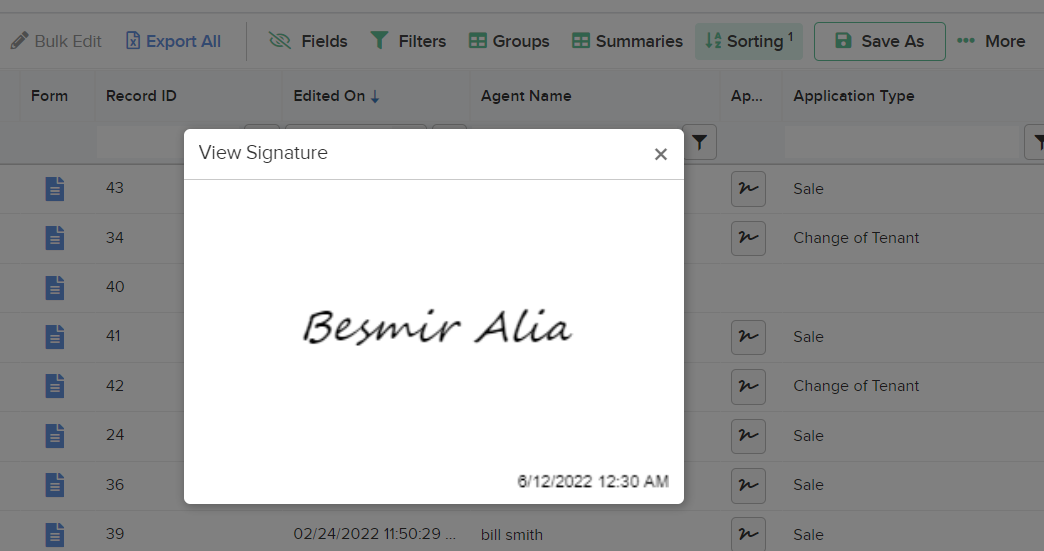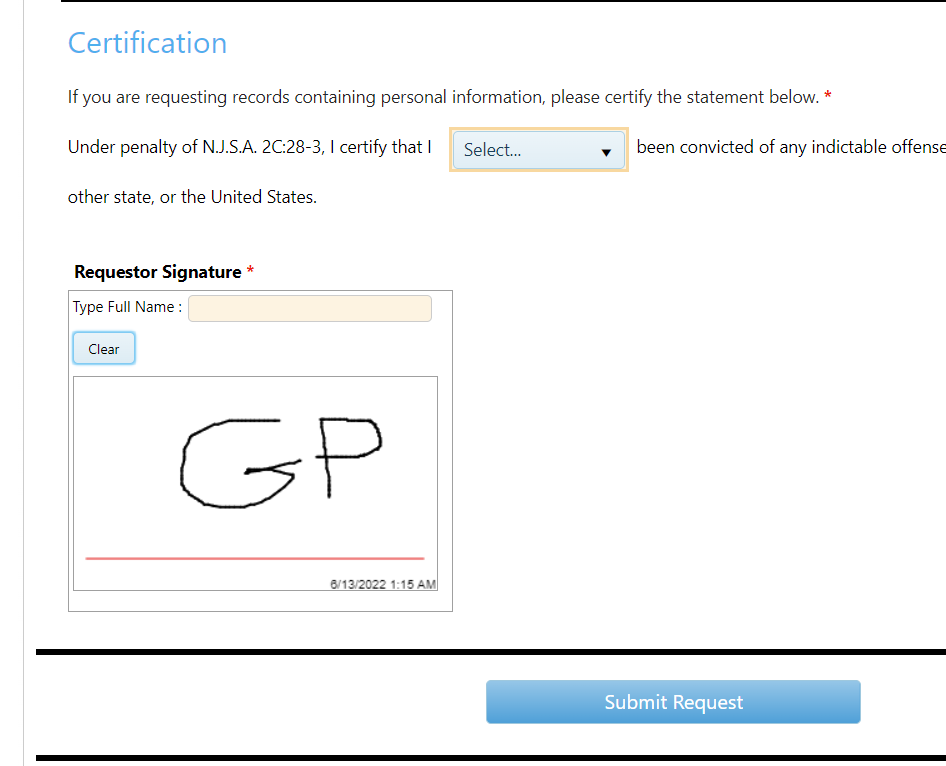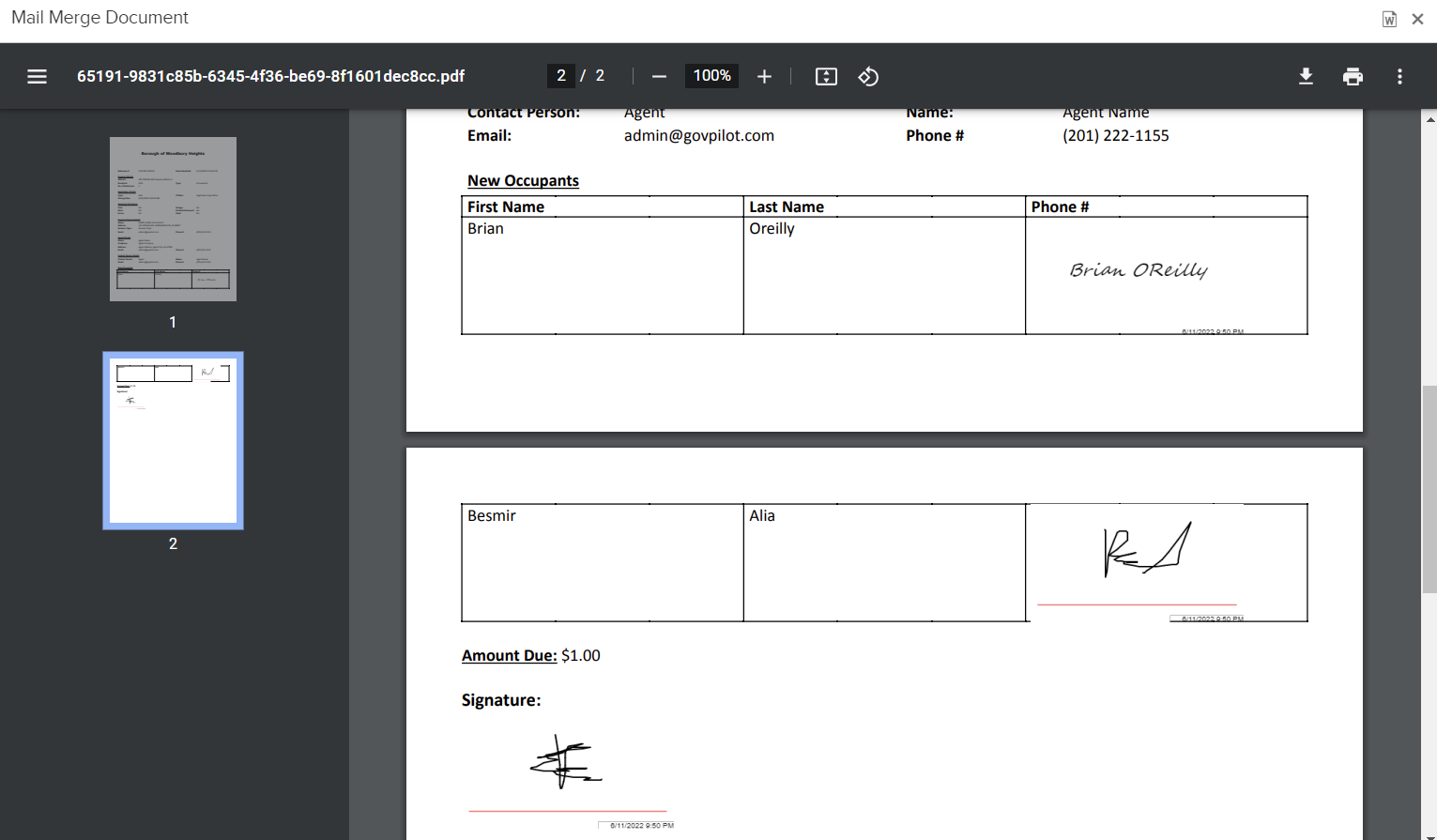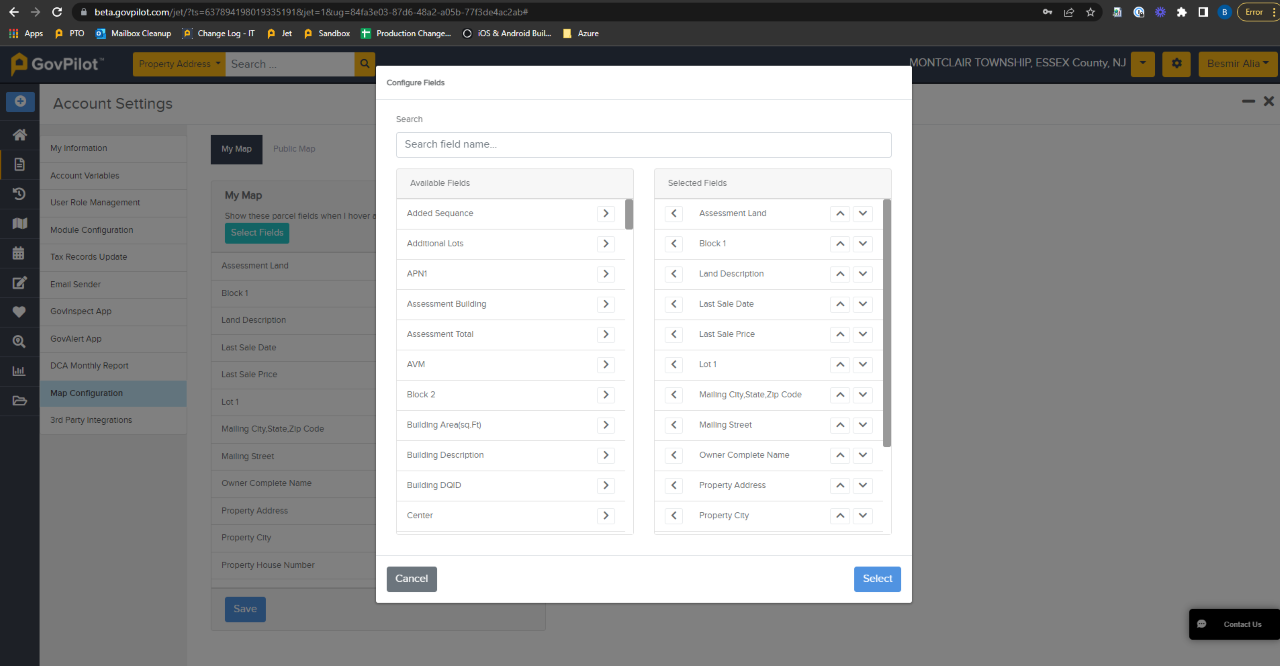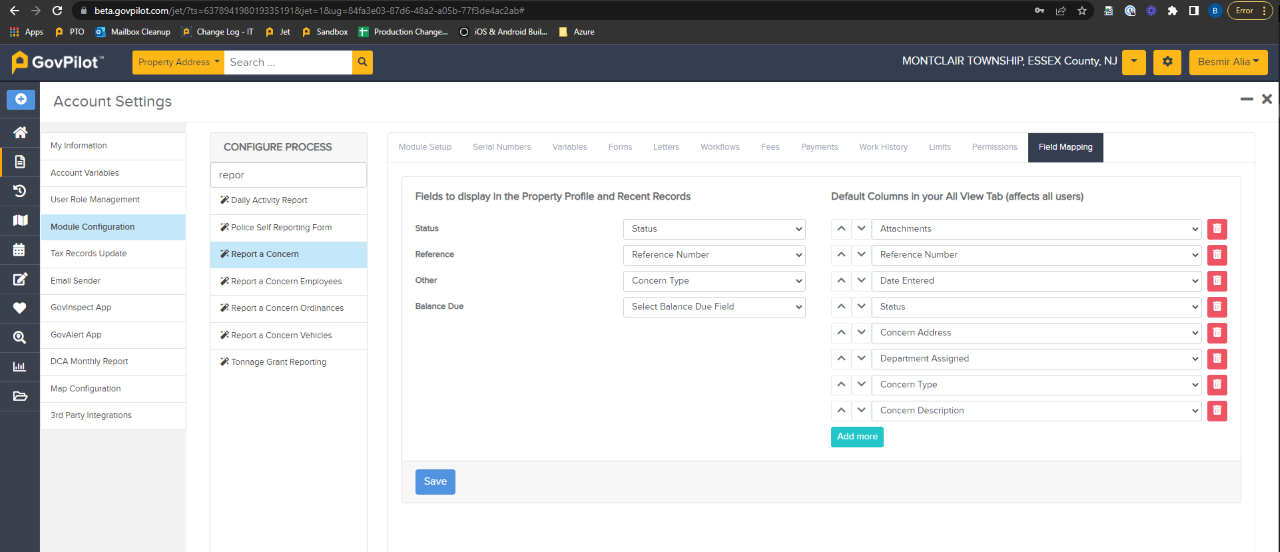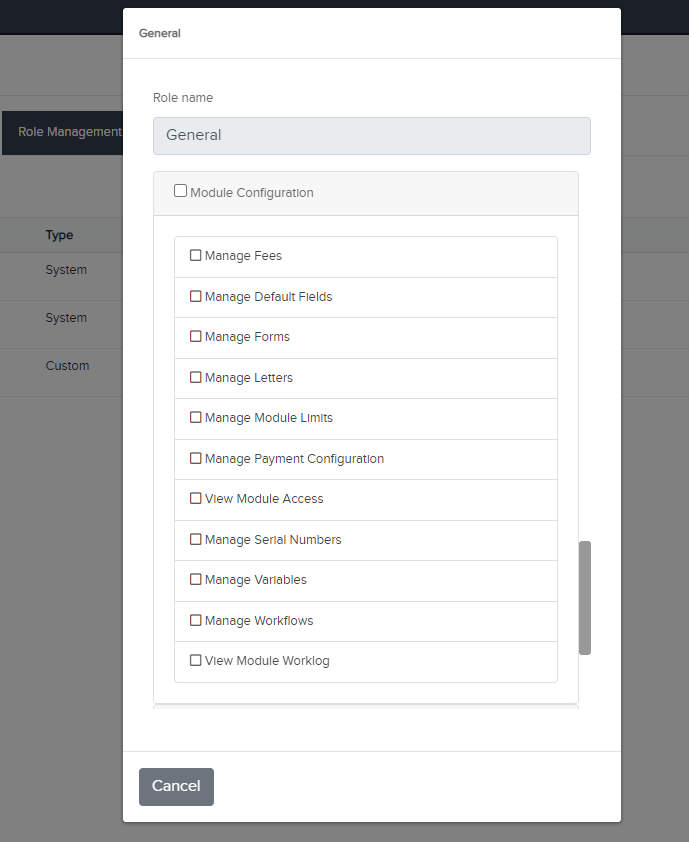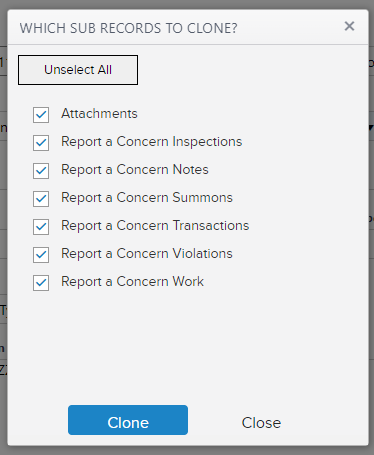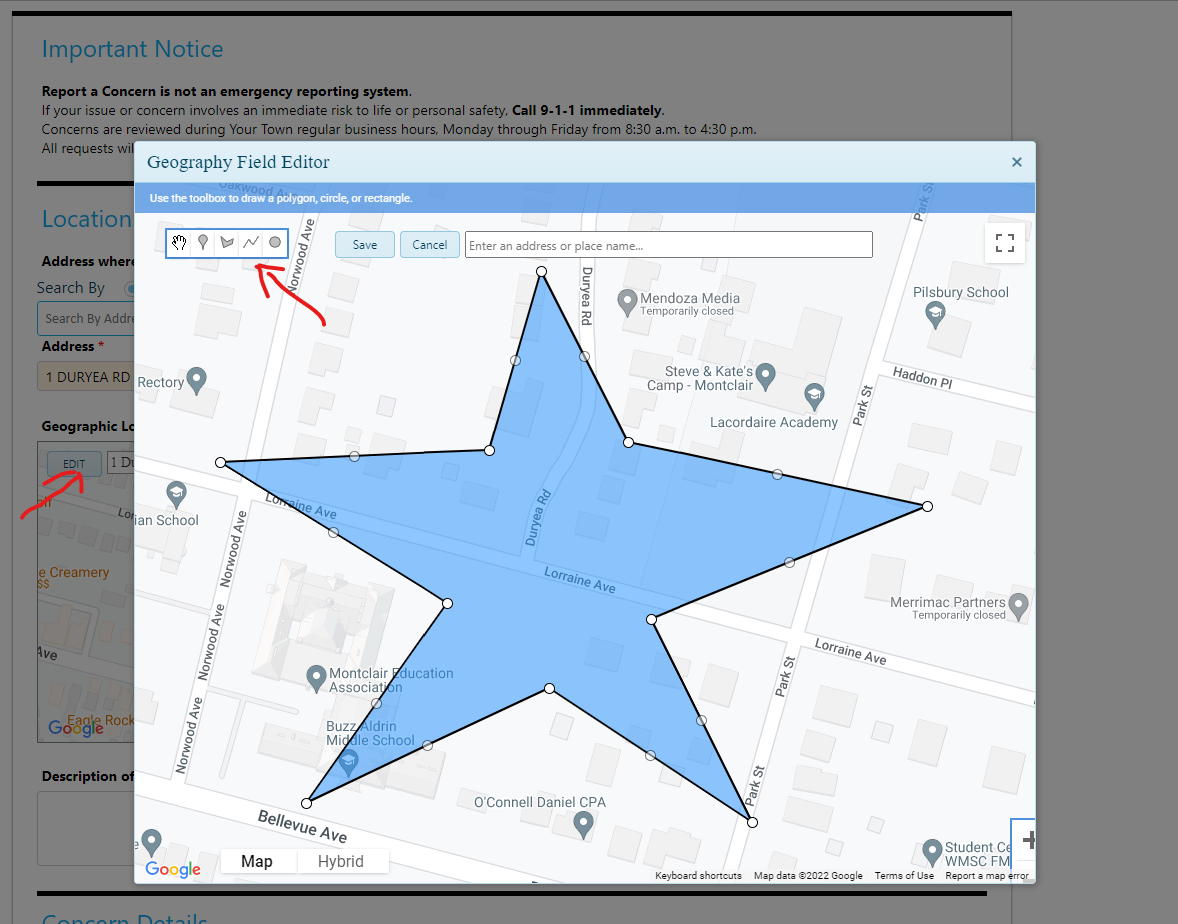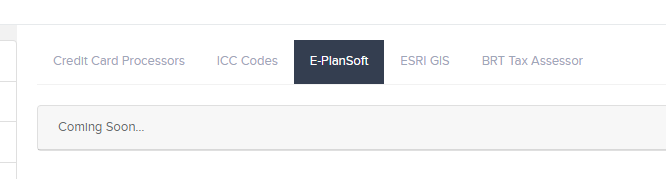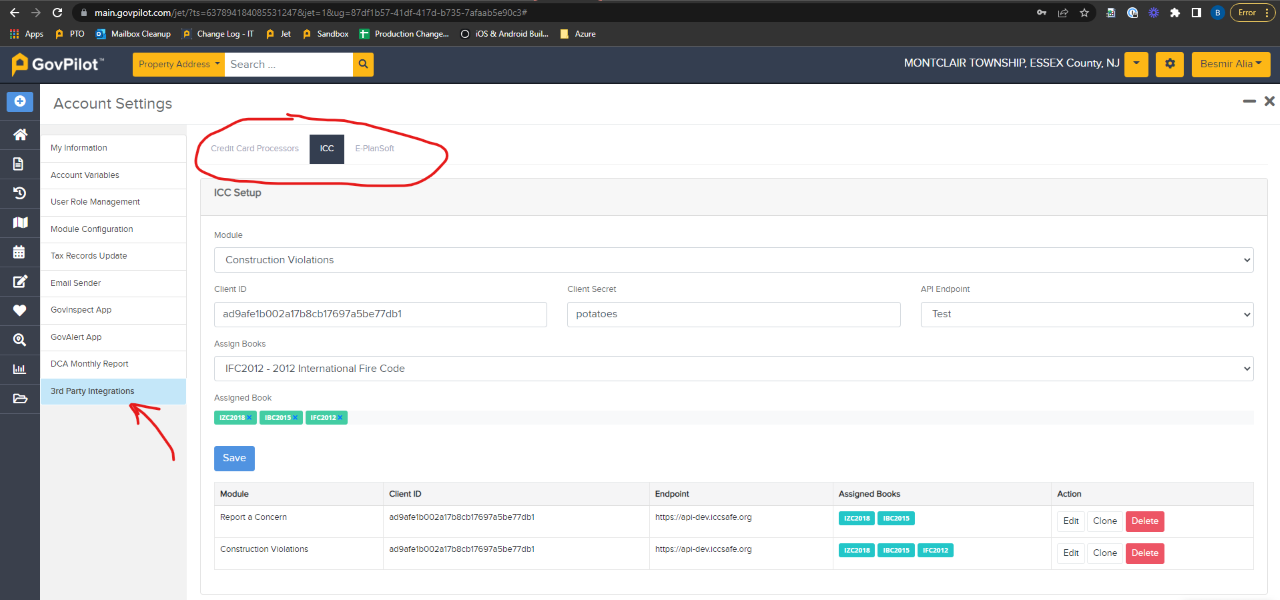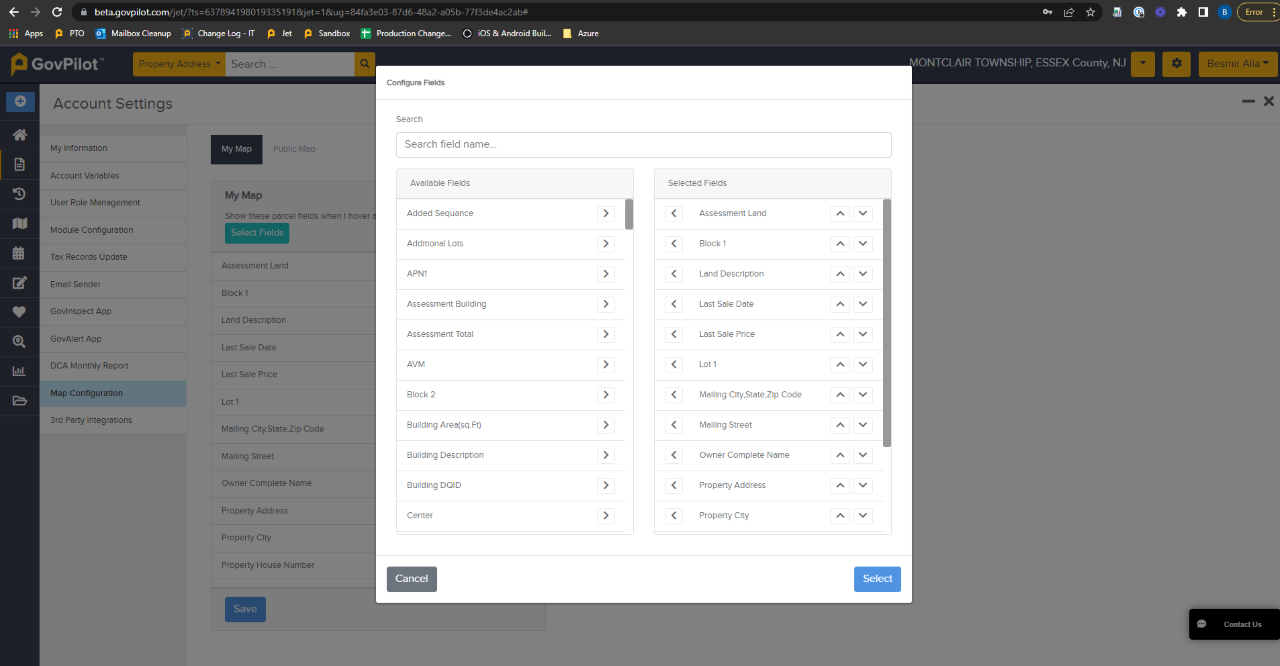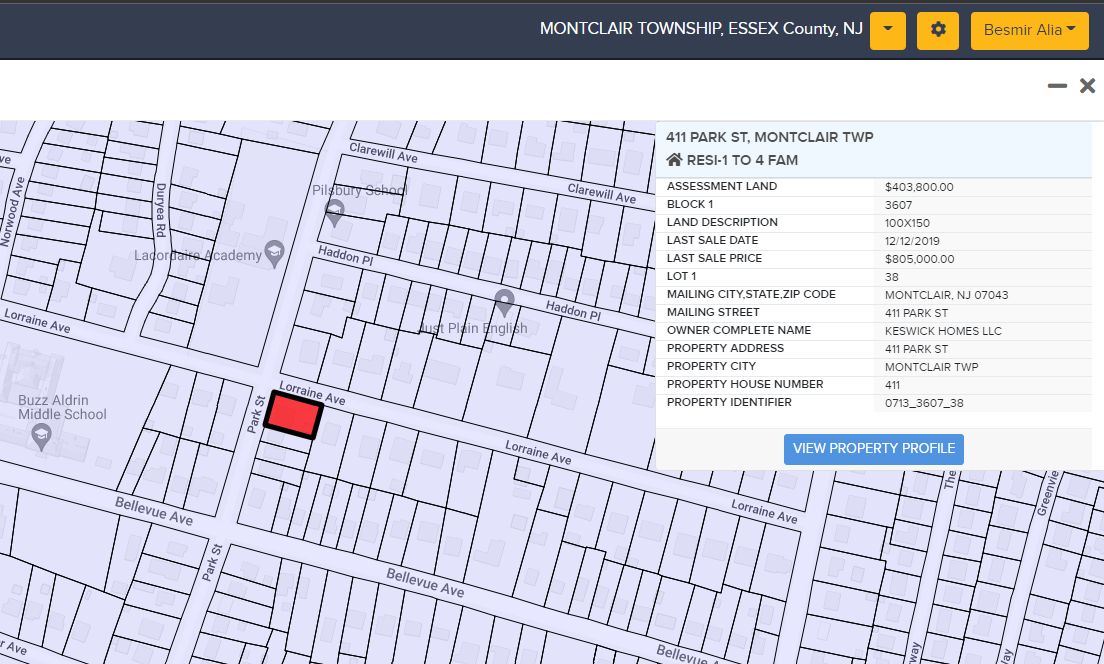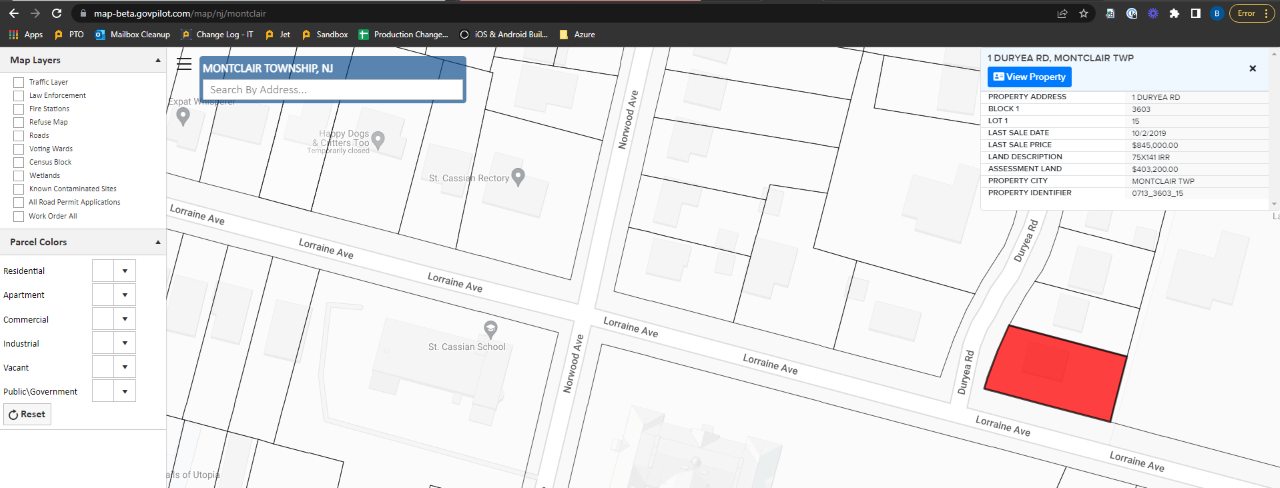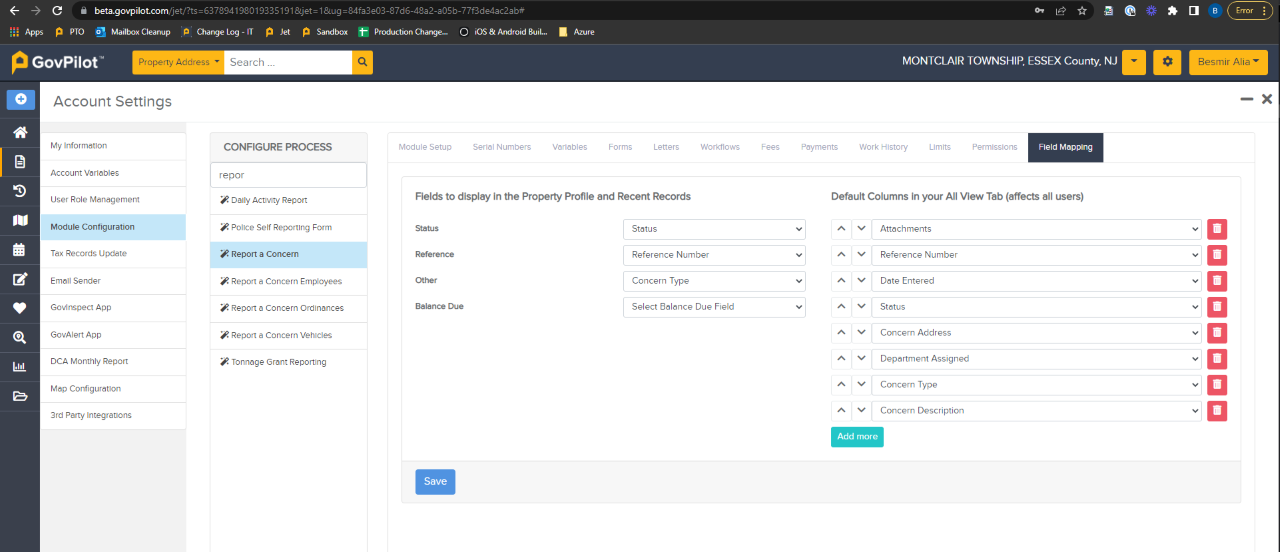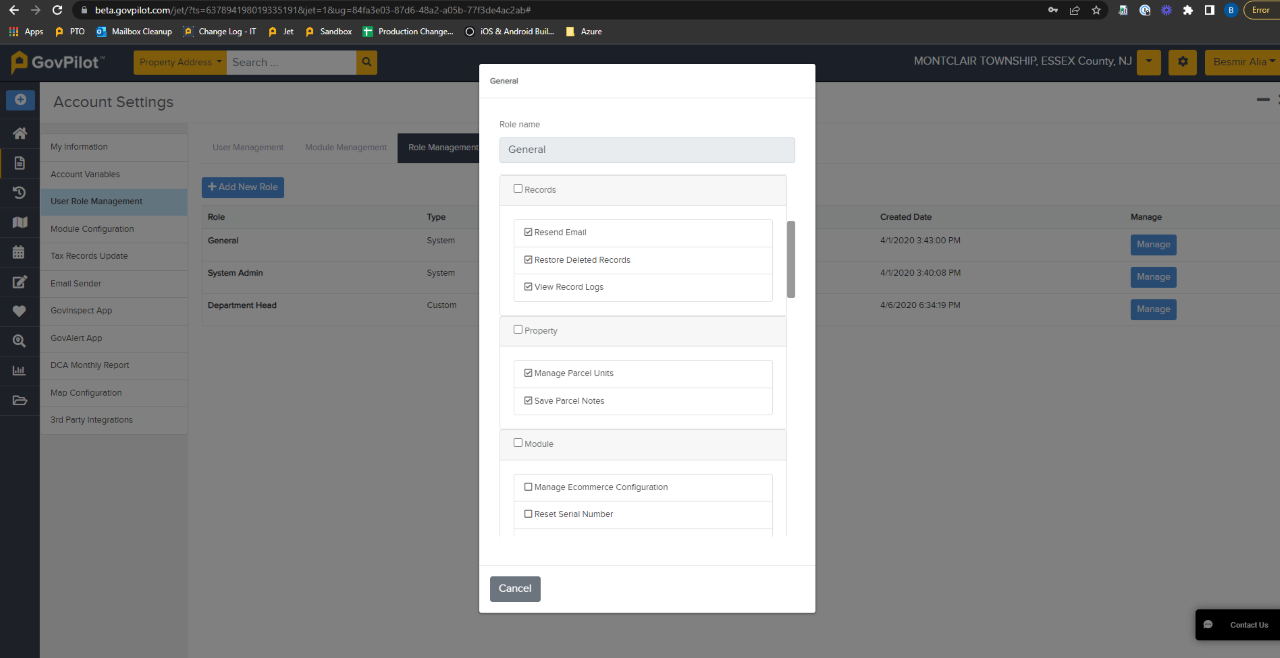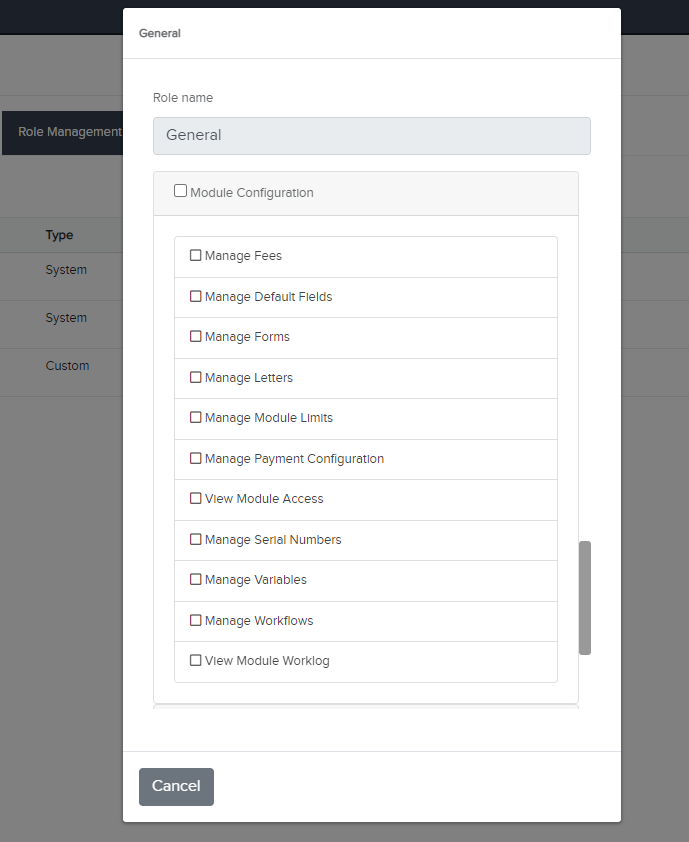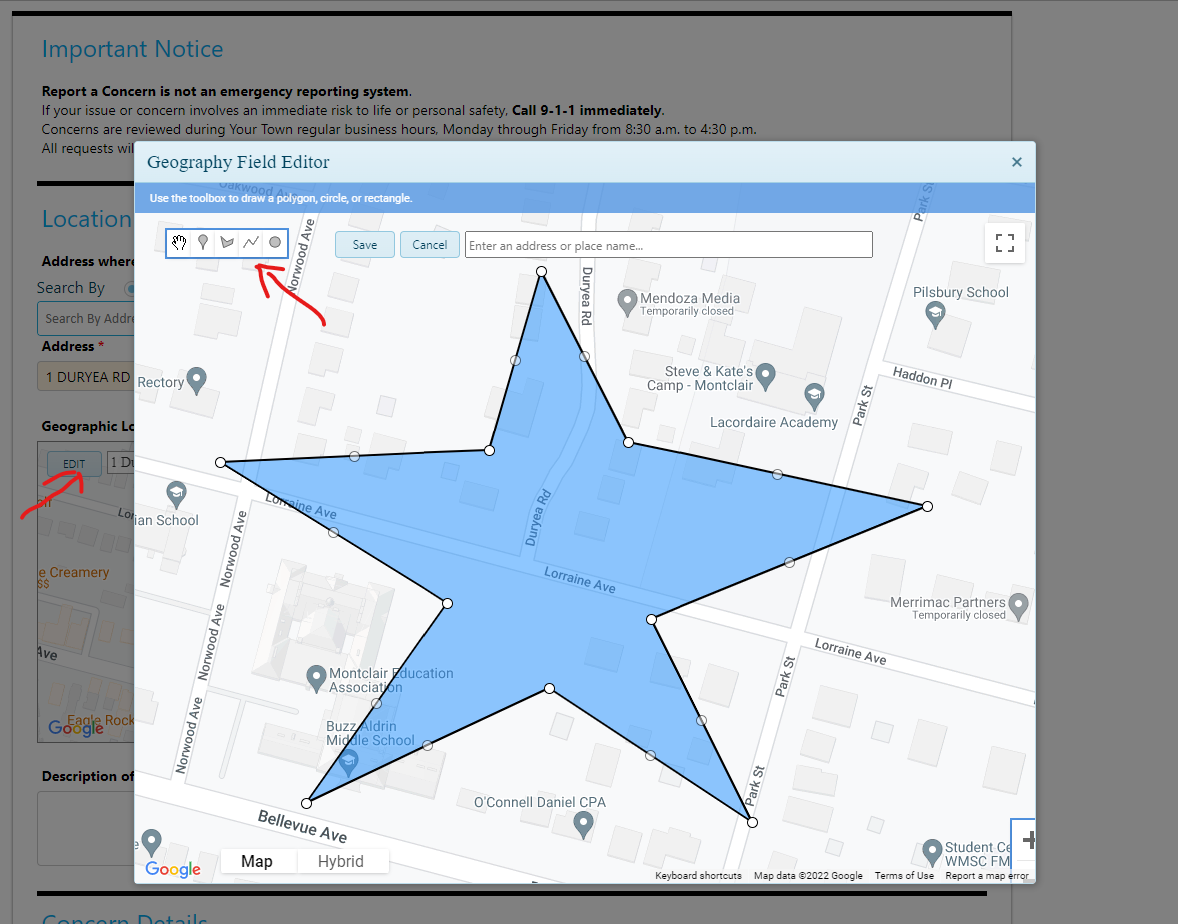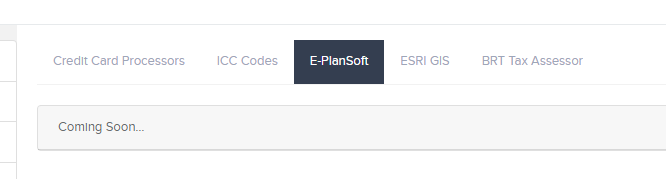Published to Live:
New Features:
- eForms Landing page (https://eforms.govpilot.com/nj/montclair)
- This page will serve as the landing page for our customers forms. We will publish all their forms here and they will only need to put one link up on their website.
- This page is responsive and looks good on all devices (laptop, ipad, tables, iphone, samsung)
- The url is variable for every account /{state}/{userid}
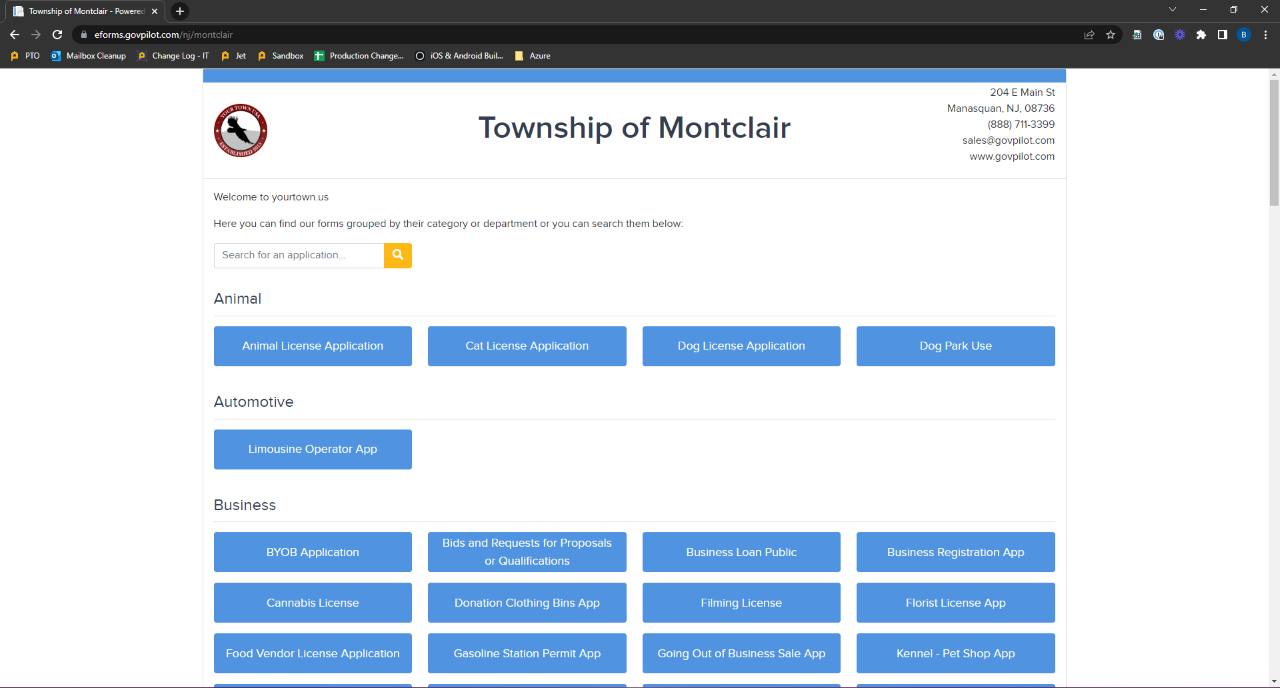
- Yourtown.us has been updated to redirect you here once you click eForms on the top or Forms & Applications from the left menu
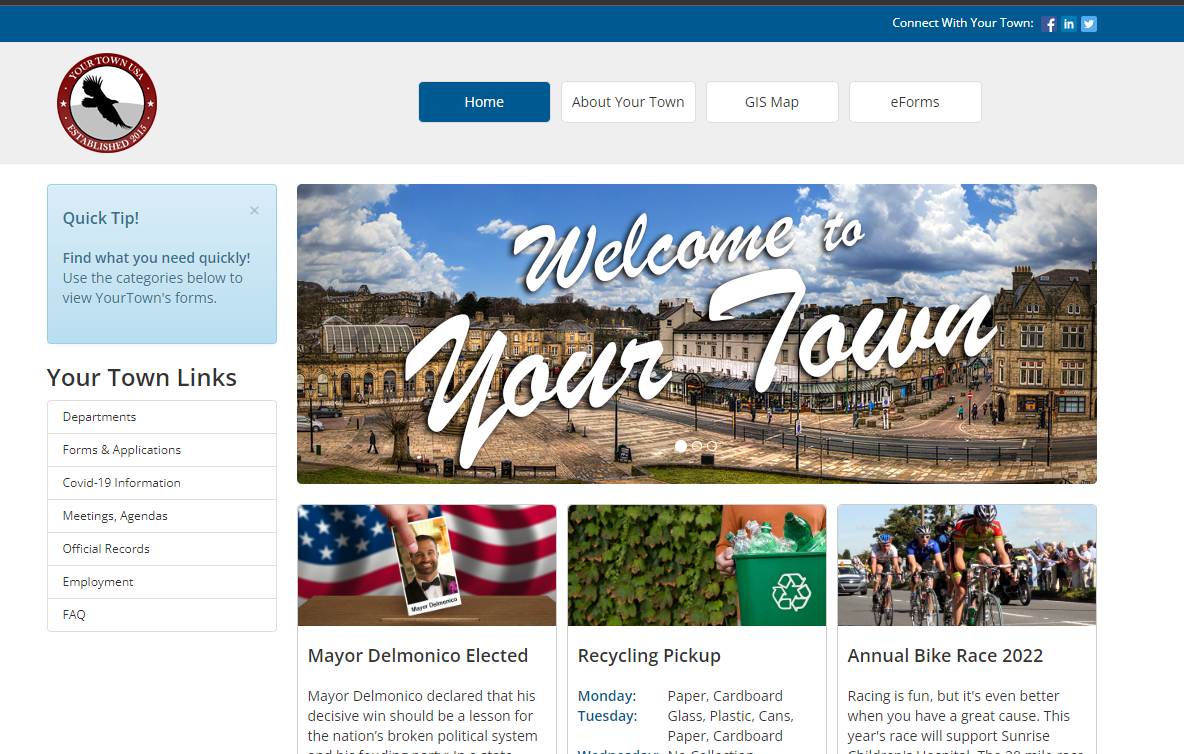
- eForms configuration page
- This page is very configurable
- Upload a logo
- Add a page title (default starts with the town name)
- Update the contact information on the right side
- Add a banner message
- Add departments / groups
- Each department can have a link pointing to their landing page on the municipal website
- You can add a message below the department name (ex. Announce application deadlines or any important message)
- Departments can be reordered
- You can add forms
- You can overwrite the display name of the form
- You can reorder them
- You can change the button colors to match the town’s website theme.
- Watch this video for more information
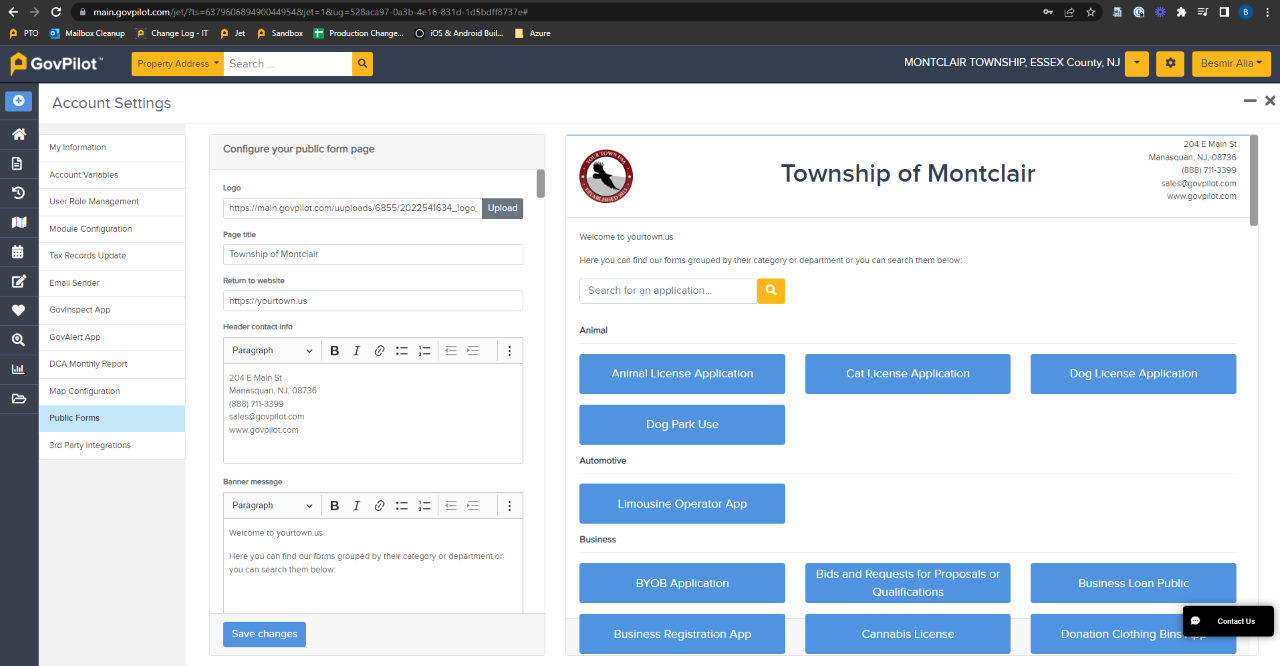
Enhancements:
- User list filters
- You can now quickly filter users based on their role or properties (hidden, isolated)
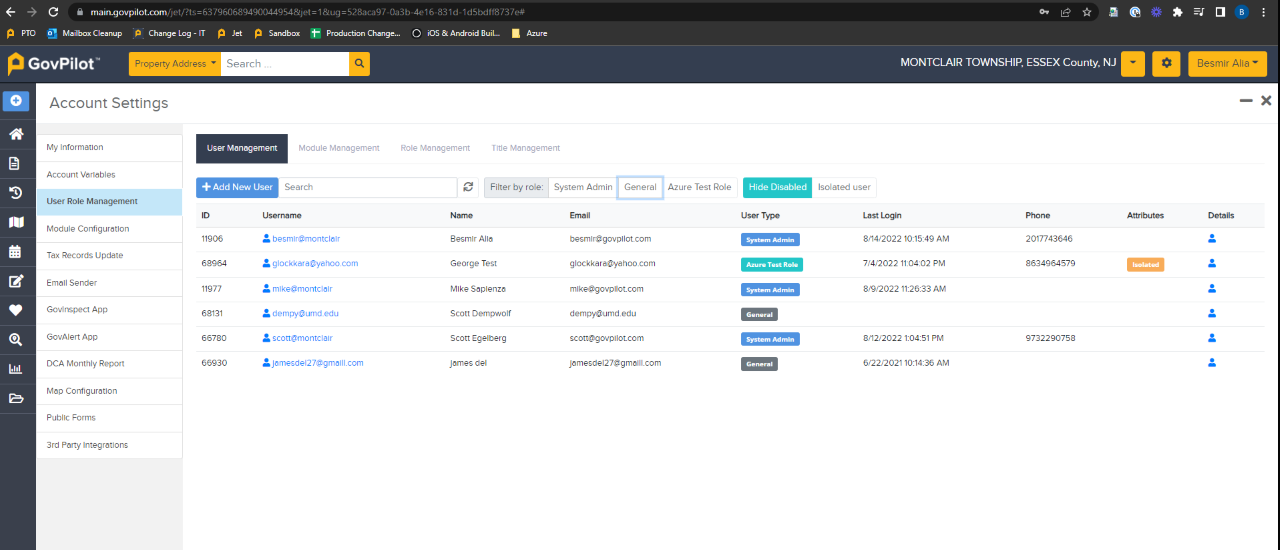
- Disabled users start hidden
- The role list is dynamic and will convert to a dropdown in case more than 5 roles exist in the account.
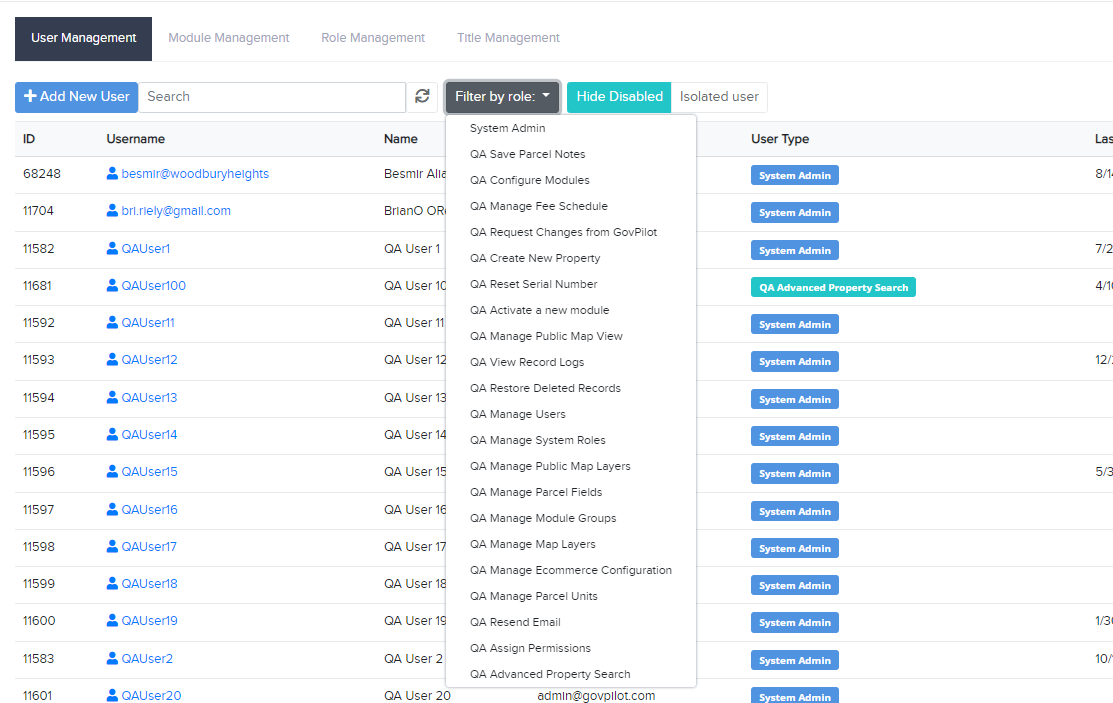
- You can watch this video for further information https://www.loom.com/share/b16c74b7efee4679a29e3ac5437262a2
Bugs:
IR-2698 - Count Summary Bug