Each new year brings an opportunity for improvement. In 2018, GovPilot is taking that opportunity and flying with it! Introducing: Jet—an interface that makes it easier than ever to find, process and share your most critical data.
Updates Old Favorites
Jet improves upon key GovPilot features, including:
PropertyProfile
The cornerstone of our platform, GovPilot’s PropertyProfile feature ensures that all constituent data links to the appropriate parcel for orderly tracking and more informed decisions. Jet takes this integral feature to a higher plane of convenience.
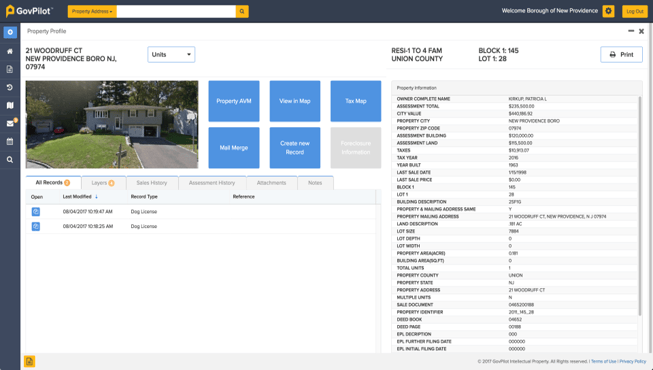
Data displayed in the new PropertyProfile’s right hand column can be customized to fit your needs. See all images/data associated with a property, attach and take notes within the profile and create new records for apartments/suites.Tour any property, without leaving the office!
Scheduler
Automated assignment capabilities have always helped GovPilot clients communicate with colleagues and stay on task. We’ve outdone ourselves with Scheduler in Jet!
In Jet, your schedule is always flexible. Our new interface allows you to open records directly from your calendar. Group users by department, project, etc…and isolate their agendas to make big plans with ease and efficiency.
Offers New Features
What would a new interface be without new GovPilot features? In addition to enhancing the user favorites listed above, Jet brings:
Dashboard
Jet places you in the pilot’s seat. Your Dashboard is a custom arrangement of color-coded tiles that allows you to access project status and employee productivity.
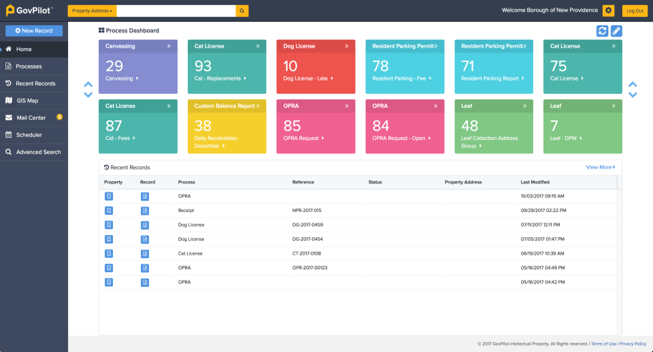
When clicked, each tile opens a different view. Arrange and add an unlimited number of tiles with unparalleled ease. Never worry that your changes are unsaved. The Dashboard automatically updates each minute. If that isn’t fast enough for you, simply click “home” to prompt an update.
My Tasks
Visualize your workflow notifications and easily collaborate with staff using familiar email conventions in My Tasks.
.png?width=623&name=Screenshot%20(202).png)
This feature delivers. See tasks for every record assigned, forward updates (complete with notes attached) to colleagues and minimize messages to explore other parts of the system. Like any dutiful delivery service, My Tasks works via your desktop at the office in sun or through your laptop at home during snow, rain, heat, or gloom of night.
Multi-Task
As the name implies, Jet’s Multi-Task capabilities empower you to do everything at once, without feeling overwhelmed.
Open tasks/projects simultaneously for more efficient workload management.
Jet may remove the turbulence from your daily operations, but you should still fasten your seatbelt because productivity is about to take off!






